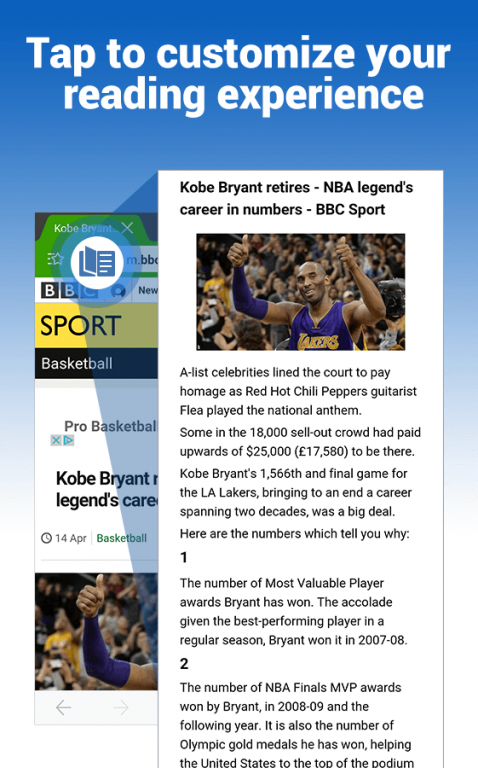Dolphin Reader for Android 1.1
Free Version
Publisher Description
★★★★★
Dolphin Reader for Android will help you customize your online reading experience with only one tap, so you can really enjoy your favorite news websites (like CNN, Guardian, Spiegel, Globo, etc.) or other text sources.
Features
✔ Customize your reading experience – Just tap a Reader icon in the address bar and Dolphin Reader will provide you with the best online reading experience!
✔ Remove unwanted content from the webpage – Read only pure text!
✔ Change text size – Don’t strain your eyes trying to read ridiculously small text, easily customize it with Dolphin Reader!
✔ Share with friends – Share favorite articles with friends on Facebook, Twitter, Google+, etc.;
✔ Easy access from Dolphin Browser.
How to use Dolphin Reader for Android
- Open a webpage with textual content (for example an article in a news website, like CNN, Guardian, Spiegel, Globo, etc.);
- Tap the Reader Icon, which will appear in the address bar of the browser;
- Customize the text of the webpage (if you want) and enjoy your reading!
NOTE:Your Dolphin Browser version must be 11.5.6 and over.
Dolphin Reader is one of the most unique & free apps developed by the Dolphin Browser Team. You can use it like an exclusive Add-on for Dolphin Browser, the best mobile browser with extensive Flash support, Private Mode and the most customizable browsing experience on the market. We have already reached over 150 Million downloads on Android and iOS worldwide and are very happy to receive constructive feedback from you every day. To get more Dolphin Add-ons please visit: http://bit.ly/AndroidAdd-onList
❤ We love hearing from you. Contact us at support@dolphin.com and rate us today!
🐬 Join the Dolphin Browser community on:
Facebook: https://www.facebook.com/DolphinFans
Twitter: https://twitter.com/dolphinbrowser
Google+: https://plus.google.com/communities/105383868011227937315
YouTube: https://www.youtube.com/channel/UC8LCMnZ-o4esHwtZT-FR8ig
VK: https://vk.com/dolphinbrowser
Learn more on our website: http://www.dolphin.com/
Enjoy your online reading with Dolphin Reader!
🐬❤👪, 🚄🚃📷🎥🎧🎮🎡🎠🎢🌏🚃, 🚀🏁🏆🎆
About Dolphin Reader for Android
Dolphin Reader for Android is a free app for Android published in the Reference Tools list of apps, part of Education.
The company that develops Dolphin Reader for Android is Dolphin Browser. The latest version released by its developer is 1.1.
To install Dolphin Reader for Android on your Android device, just click the green Continue To App button above to start the installation process. The app is listed on our website since 2016-05-10 and was downloaded 9 times. We have already checked if the download link is safe, however for your own protection we recommend that you scan the downloaded app with your antivirus. Your antivirus may detect the Dolphin Reader for Android as malware as malware if the download link to popup.block.reader.dolphin is broken.
How to install Dolphin Reader for Android on your Android device:
- Click on the Continue To App button on our website. This will redirect you to Google Play.
- Once the Dolphin Reader for Android is shown in the Google Play listing of your Android device, you can start its download and installation. Tap on the Install button located below the search bar and to the right of the app icon.
- A pop-up window with the permissions required by Dolphin Reader for Android will be shown. Click on Accept to continue the process.
- Dolphin Reader for Android will be downloaded onto your device, displaying a progress. Once the download completes, the installation will start and you'll get a notification after the installation is finished.